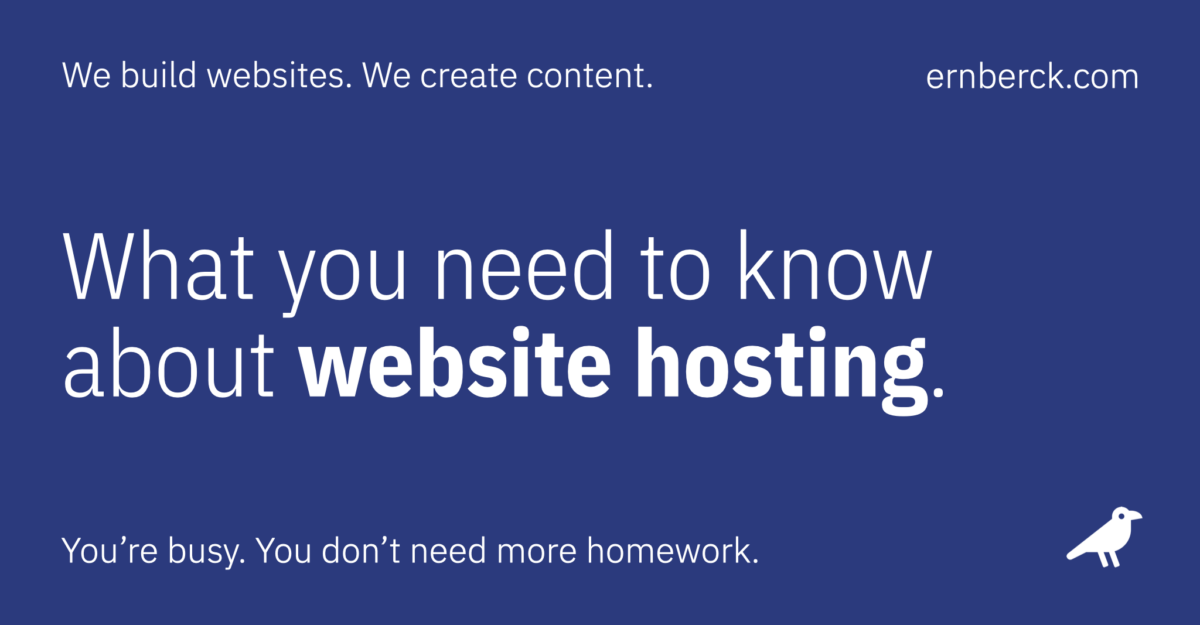The choice of a website host directly impacts performance, reliability, scalability, and security. Other than design, it’s the single most important decision you’ll make regarding your website.
Why is website hosting such a big deal?
We know it’s not glamorous, but it is critical. Choosing the right website host is essential because it enables reliable connections to your site, fast loading times, robust security, scalability for growth, and access to technical support.
When chosen carefully — and configured properly — quality hosting provides the foundation for a stable, resilient, and high-performing website that will enhance user experience and help you achieve your online goals.
Website hosting can be an even bigger headache if it’s bundled by a web design agency as part of an all-in-one maintenance or “care” plan. Keep in mind that an agency’s primary priority is maximizing profit from recurring revenue, not necessarily enhancing your website’s performance or reliability.
Note: As a matter of full disclosure, we have no financial incentive to suggest one host over another. There are no affiliate relationships, partnerships, kickbacks, discounts, or other forms of reciprocal reimbursement, with any of the web hosts mentioned in this article. We pay full price, just like everyone also. By the way — in case you were wondering — this site is currently hosted by WP Engine.
What exactly is website hosting?
In a nutshell, web hosting is the process of storing a website and making it easily accessible on the internet. It involves renting server space from a hosting provider where all the files, data, images, and resources of a website are organized and stored.
When someone types the website’s address in their web browser — or clicks a link to your website — the hosting server delivers the website’s content to the visitor, allowing them to view and interact with the site.
What is a server?
In computing, a “server” is a piece of hardware or software that stores and delivers data, resources, and services to other computers or devices over a network, such as the internet.
Servers are designed to handle and respond to requests from “client” devices, such as web browsers, mobile devices, or other servers. This is often called a “client-server” relationship.
Servers are used for various purposes, including hosting websites, storing files, running applications, managing databases, and providing network services like email, file sharing, or streaming.
Servers are typically more powerful and have more storage capacity than regular computers, allowing them to handle multiple requests and serve many clients simultaneously.
Are there different types of web hosting?
Yep. But don’t get hung up on the details. Most of the names are pretty arbitrary, and there’s a lot of overlap. “Cloud” hosting, for instance, can also be “shared.” In fact, most shared hosting is in the cloud (see box below). Sound confusing? It is.
The main types of web hosting are:
All types of website hosting vary widely in terms of access, cost, control, performance, and scalability. This allows businesses to choose the most suitable option based on their needs.
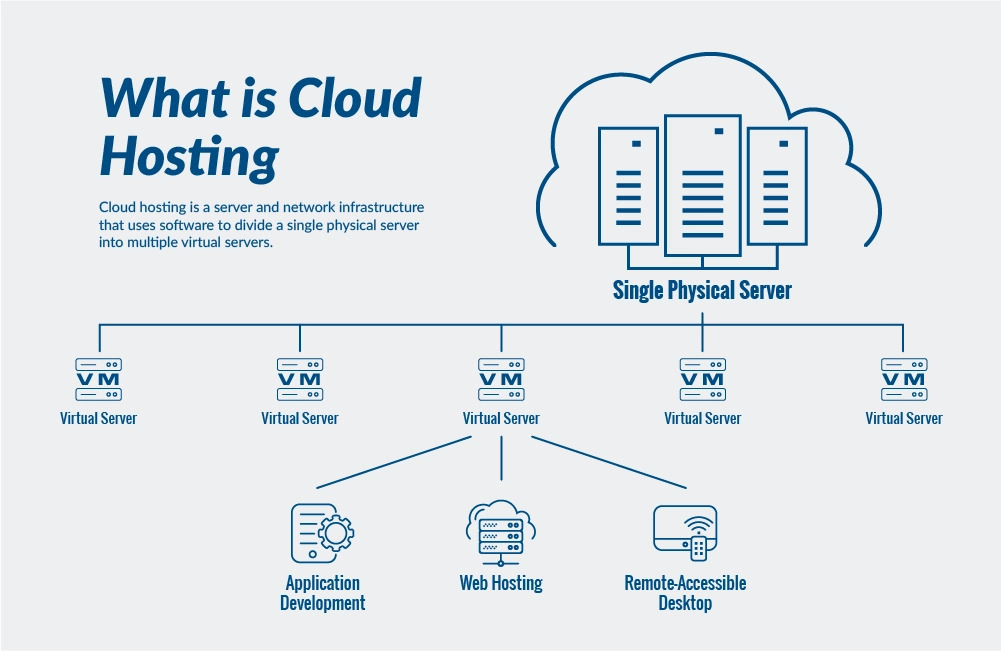
Tip: Don’t get overwhelmed by all the web hosting options. Many of them are suitable for advanced applications only. Chances are you just need an affordable shared cloud hosting service. If you’re using WordPress, consider a “managed hosting” solution.
11 tips for choosing the right web hosting company
This is not an exhaustive list, and the more critical your website is to your business, the more complicated it becomes. For example, the requirements for a high-volume ecommerce site would be completely different than the demands of a membership site or “brochure” site. In any case, this list (in no particular order) should help get you started.
01. Reliability and uptime
Reliability and uptime simply refer to how often your website is accessible from anywhere. Look for a web host that guarantees high uptime, ideally 99.9% or higher. This should ensure your website is accessible to all visitors at all times.
02. Speed and performance
How fast your website loads on a variety of devices — from smartphone to desktop — is critical. So, look for a host with fast server response times and high-speed connections. A slow-loading website annoys visitors and can affect search engine rankings.
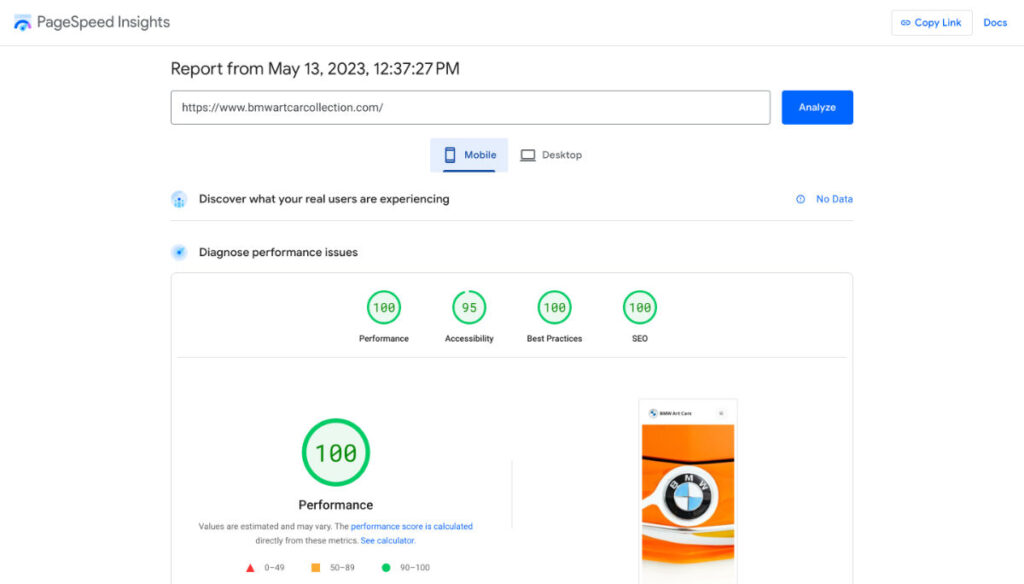
03. Scalability
Consider whether the host can accommodate your website’s growth. Look for options to easily upgrade your hosting plan or add more resources as needed. Also, steer clear of hosts that penalize you for occasional increases in traffic.
04. Security
This is a big deal. The last thing you need is a website that’s a sitting duck for online crooks and malware. So, make sure your host provides robust security measures, including:
- SSL certificates
- Restricted access
- Network firewalls
- Malware scanning and cleanup
- Regular backups
If you sell stuff or collect contact form information, robust security will also help protect any visitor data that is stored on your website.
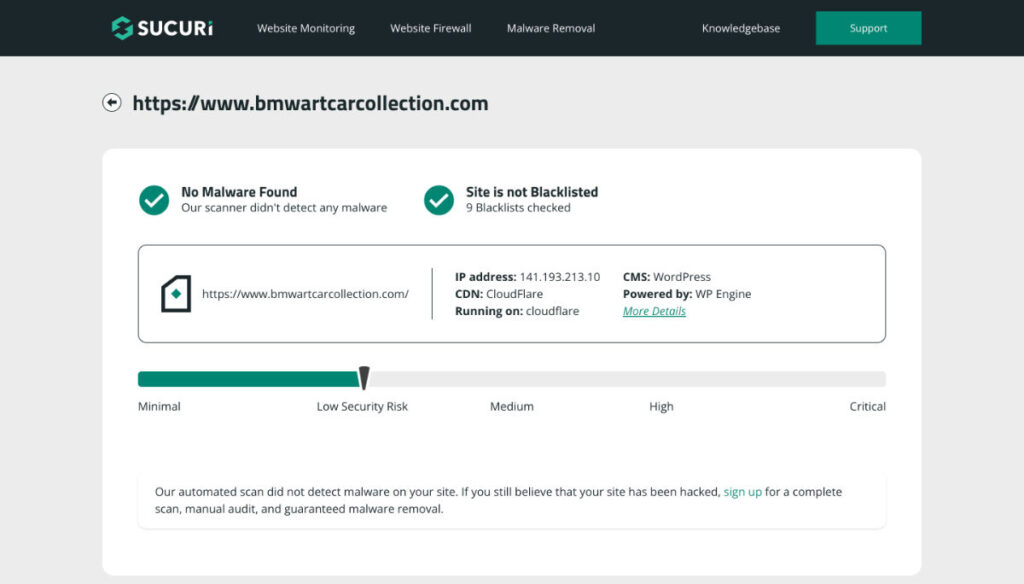
05. Technical support
Five years ago, it was common for most hosts to offer several support channels, including phone, email, and live chat. Today, not so much. The norm today is live chat if you’re lucky. We find chat to be awkward — Especially with complex problems.
So try to find a host that still offers phone support. If that’s a challenge, make sure that they at least have some sort of 24/7 support for timely assistance with any technical issues.
What the hell is the cloud?
“Cloud” is an over-used term that refers to a network of remote servers (see box above) that are accessed over the internet. These servers are designed to store, manage, and process data and applications, providing on-demand computing resources to users.
Cloud computing enables users to access files, run software, and store data remotely, eliminating the need for businesses to invest in local infrastructure and physical storage devices (racks of computers in your closet). The cloud system offers scalability, flexibility, and cost-effectiveness, as resources can be easily scaled up or down based on demand.
The origins of the term can be traced back to the early 1990s when network diagrams used a cloud symbol to symbolize the internet. This abstract representation eventually led to the terms “cloud computing” and “cloud services” being used to describe the delivery of resources and services over the internet.
Despite the cool name, cloud computing still relies on a physical infrastructure. Cloud services — such as hosting servers, networking equipment, and storage devices — are located in facilities known as data centers. These data centers house racks containing thousands (literally) of servers, along with monstrous cooling systems, power supplies, and support departments.
06. User interface
You may never have to access your web hosting server, but if you do, you want to be able to find your way around. So check out the host’s control panel and user interface (sometimes called a “dashboard”). A user-friendly interface makes it much easier to manage your website, domains, caching, CDN, and other aspects of hosting.
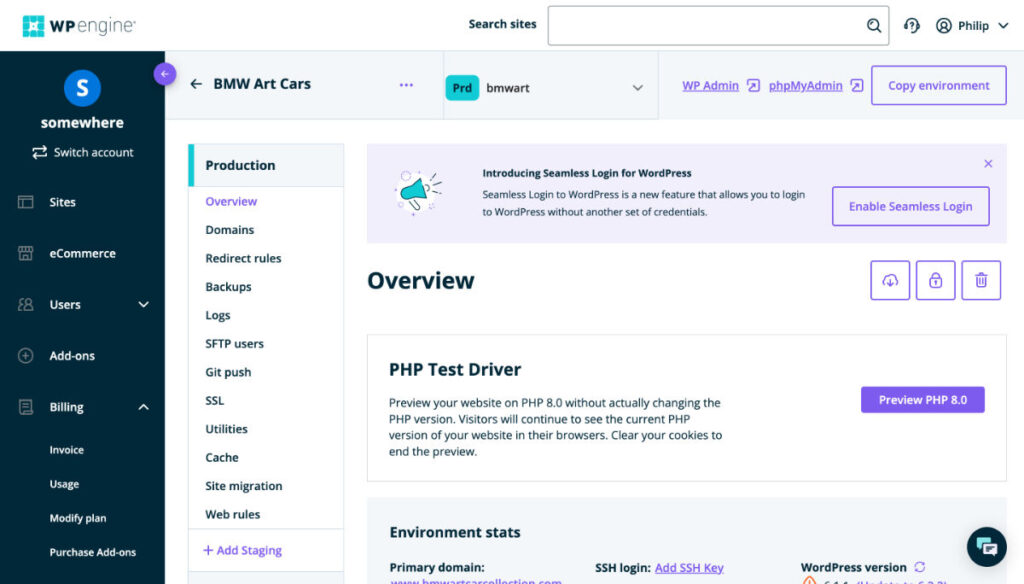
07. Backup and restore options
Most web hosts today provide regular backups of your website (and any databases) and offer easy restore options in case of data loss or errors. This is vital for website recovery and minimizing downtime.
Look for a feature called one-click restore or similar. When something goes terribly wrong (and it will), just select a recent backup from your archive and click “restore.” Seconds later your website is as good as new. This technology gem has saved our bacon dozens of times.
08. Bandwidth and storage
Bandwidth is how much data transfer your website requires. This is primarily related to visitor traffic and the file size of your web pages (text, code, images, etc). More visitors viewing more pages equals more bandwidth.
Storage space is just what it sounds like — How much stuff (pages, blog posts, and images) does your website have? The more stuff you plan to have, the more storage space you’ll need. Just make sure you have a general idea of what you need and choose a host that offers sufficient resources to handle your expected traffic and content.
Tip: Most small business websites will never exceed basic bandwidth and storage limits. And if yours does, a good host will let you know and offer options. Besides, if your site gets that popular, consider it a good thing.
09. Server location
If your website primarily targets visitors from a specific region or country, hosting it closer to your audience can help reduce latency (data transfer delays) and improve loading speed. This is particularly relevant for websites that rely on real-time interactions, such as ecommerce, membership, or gaming websites.
Also, depending on the nature of your website and the data you collect, you may need to comply with specific laws and regulations. Hosting your website in a country that aligns with these requirements can help ensure compliance with data privacy, security, and other legal (and political) considerations.
10. Pricing and value
Compare hosting plans and pricing structures. Consider factors such as resource allocation, overage costs, support limitations, and renewal costs. Look for a host that offers a good balance of features and affordability. If you’re new to web hosting, you may not want to commit to a long-term contract until you get comfortable with the whole hosting “ecosystem.”
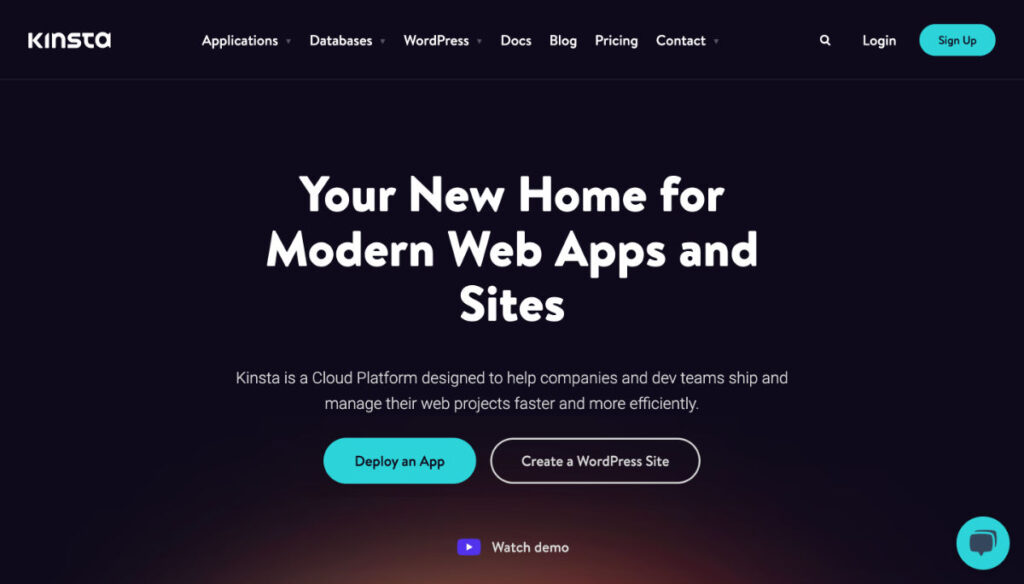
Important: This is no time to be cheap. We understand that cost is a big consideration, but if you can’t afford $15–$25 a month for a decent service provider, you might want to re-think your business strategy. When it comes to web hosting — like most things in life — you get what you pay for.
11. Reputation and reviews
Trying to research web hosting on the internet is a minefield at best. But go ahead and give it a try — Just don’t believe everything you read. Research the host’s reputation and read reviews from other customers. Look for positive feedback regarding their services, customer support, and overall satisfaction.
Perhaps the best source of unvarnished opinions on this subject — and often the cause of heated debate — are online forums and social media groups. Facebook has a number of groups dedicated to website hosting and, if you can wade through the nonsense, you’ll often find nuggets of decent advice.
Beware of hosting company reviews
The last time I did a Google search for “website hosting reviews,” I got about 156,000,000 results. Not helpful. I’d guess that over 99% of the sites offering opinions have some sort of financial incentive for praising and recommending one hosting service over another.
Most review sites (of any kind) have an affiliate relationship with the hosting companies. If you follow a link from an affiliate site to a hosting company — and then sign up — the affiliate site gets a cut of the sale. Sometimes these “commissions” are extremely lucrative — generating thousands for the review sites.
Bottom line: Most website hosting recommendations are tainted by affiliate relationships, kickbacks, and other financial schemes. It’s an especially egregious problem when it comes to low-priced hosting ($3.00–$5 a month). It’s tempting to try out these bottom tiers, but not worth it in the long run.
Our recommendations
We’ve been building websites for over 20 years, so we have extensive (and often painful) experience with website hosts. Many of those companies are gone now, some got swallowed by conglomerates (and are now terrible), and a few are thriving.
Thumbs up
If there’s one guiding principle to picking a website host, it’s that they all suck eventually. So keep an up-to-date short list of your best options should you need to move on. That said, here are a few of our current WordPress managed hosting favorites. As noted above, we have no financial incentive to endorse any of them, and our opinions may change next week.
- WP Engine
- Kinsta
- SiteGround
- Flywheel (owned by WP Engine)
- Rocket.net
Note: We use WordPress exclusively, so most of our favorite hosts specialize in that platform. But regardless of what platform or CMS you use, the selection criteria won’t change much.
Thumbs down
When evaluating options, sometimes a reverse approach is more helpful, and that may be the case here. If possible, try to avoid the following low-budget website hosts — They can be downright painful to work with (links omitted for obvious reasons):
- Bluehost
- DreamHost
- GoDaddy
- HostGator
- Hostinger
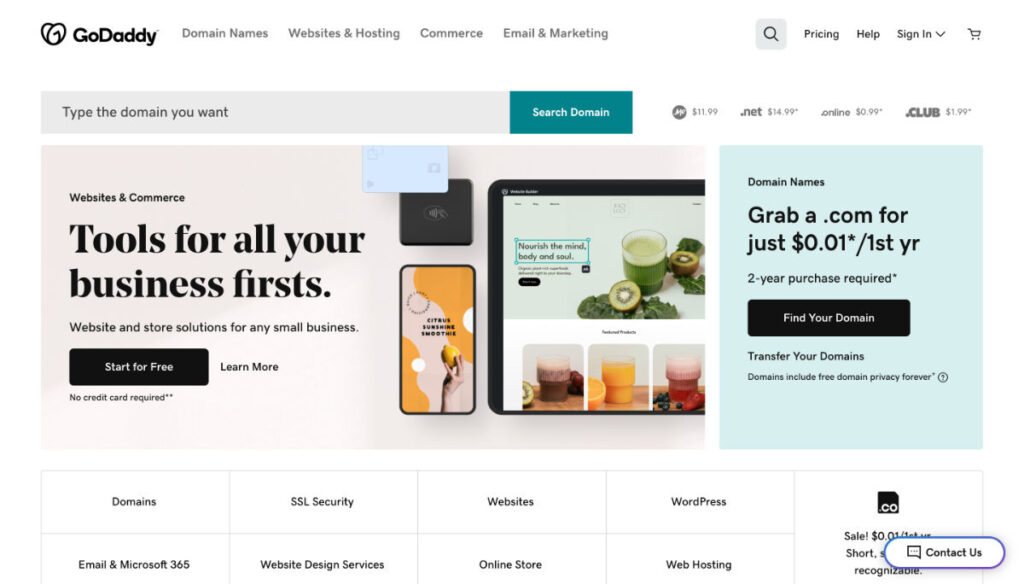
Summary
So, there you have it. Most of what you need to know about finding the right website host. Take it seriously, but don’t fret over it. We’ve changed web hosts more times than I can remember. And I’m in the process of moving a few sites right now.
When you’re doing your research, don’t focus on just picking just one host. Make a list of the top three or five that tend to get the most positive feedback from experienced designers.