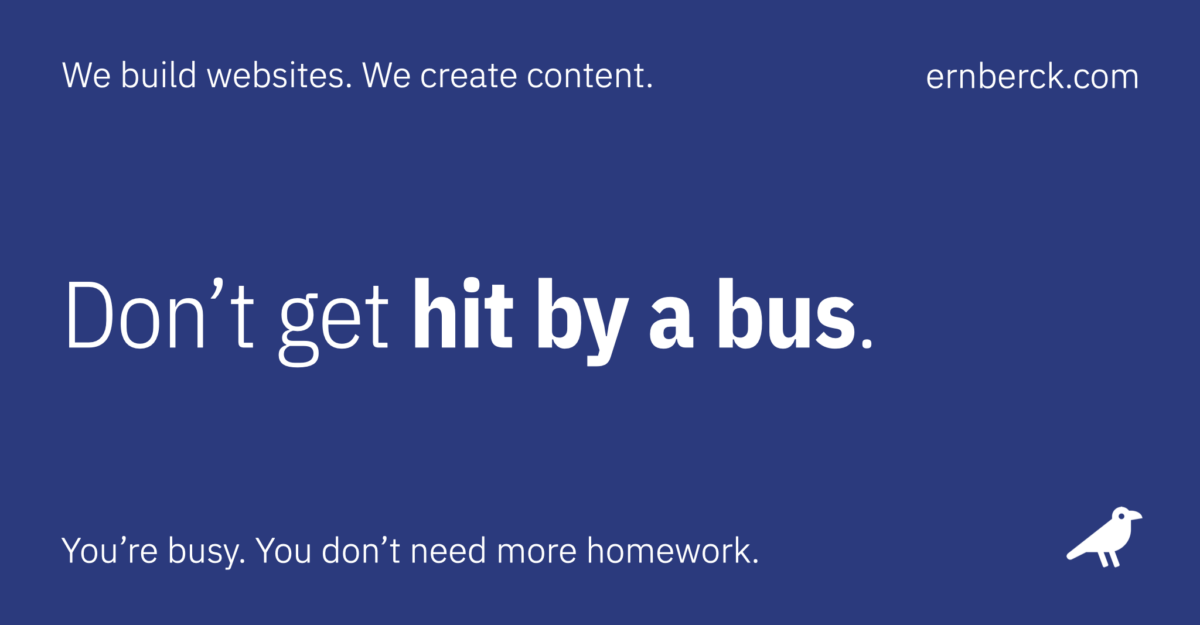If you don’t know what a “bus factor” is, that’s okay — most people don’t. It’s an arcane term used mostly in the software development industry. But if you own a business with a website, the concept is worth exploring.
What is the bus factor?
Historically, the “bus factor” is a term used in software development to refer to the number of key people involved in a project whose loss (being “hit by a bus”) would significantly impact the project’s success or continuity.
In other words, it measures how vulnerable a project or system is to the sudden departure or unavailability of key team members. The lower the bus factor, the more risk is involved.
Low bus factor (bad): For instance, if a project has a low bus factor — meaning there are only a few people who are familiar with the project — then the account may be at high risk if any of these people were to depart for any reason.
High bus factor (better): On the other hand, if a project has a high bus factor — with several individuals who are knowledgeable about the project — then the account may be more resilient to the departure of any one individual.
Important
Don’t go overboard here. If you’re a small business, having two or three people with knowledge of your accounts should be sufficient. If you’ve got hundreds of employees running complex projects, you’ll probably need more. Remember, you just want to make your business less vulnerable should you happen to lose access to any critical accounts. Adding too many people could put you in jeopardy also.
What you’re trying to avoid is a bus factor of one(1).
So what does this have to do with you?
A lot of small businesses contract with outside digital marketing agencies to manage their website hosting, support, social media, advertising, and related services. You just sign up for a plan of your choice, pay a recurring monthly fee to the agency, and then forget about it. The agency handles everything.
It all seems to make perfect sense. You only need to pay one bill each month and you’re relieved of the burden of dealing with a bunch of technical and creative tasks that you don’t understand anyway. And it all goes smoothly. Until it doesn’t.
What happens if … ?
What happens if your agency goes out of business? Were agency staff the only ones with administrative control over your web hosting or email services? If so, how would you access the accounts?
What happens if some key agency personnel depart — or an employee goes rogue — and they take your sensitive information with them? Do you have procedures in place to control situations like this?
What happens if your relationship with the agency sours (and they usually do)? What if you don’t have sufficient “permissions” to access your accounts? How do you seamlessly take over management yourself, or move to a different agency?
What happens if your agency fires you? Don’t laugh, it happens all the time. Successful agencies grow weary of clueless clients, petty demands, and advice not taken. Once they start feeling like “vendors” they get annoyed and end the relationship. Can you take over where they left off, and prosper?
This may all seem far-fetched, but every month we get calls from frantic website owners who are in one of these predicaments. If any of these scenarios happens to you, it would be good to know what contingency plans are in place to address them.
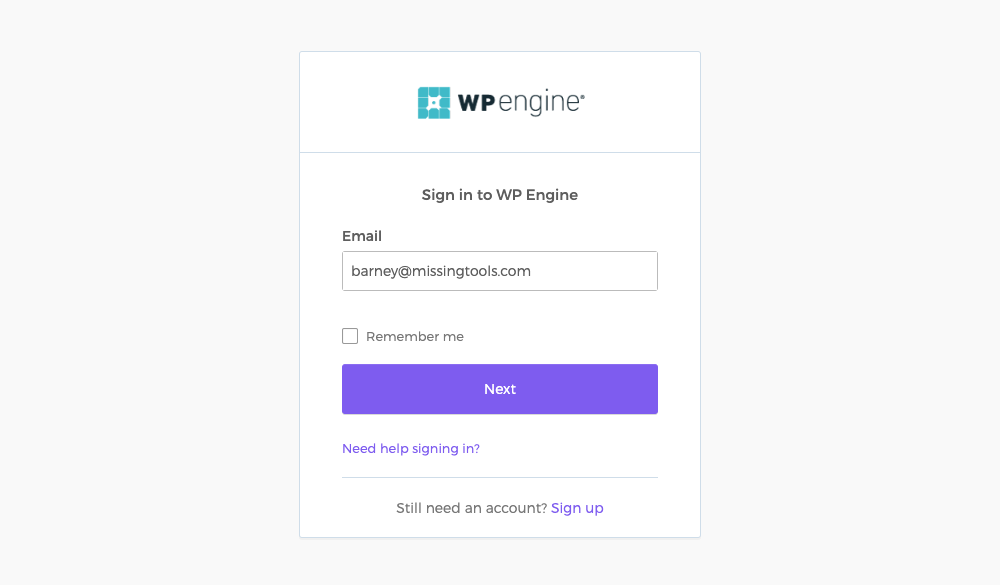
Critical information
In the web design and development industry, some examples of critical information that should be known by multiple individuals to increase the bus factor — and mitigate the risk of a single point of failure — might include:
01. Web hosting
Knowledge of the hosting policies, server architecture, location, and configuration details for the website. This should include portal login credentials, and IP addresses.
02. Domain names
Where is your domain name registered, who legally owns it, and who has administrative control over it. The companies that provide this service are called domain name “registrars.” Guard this information with your life.
03. Domain name servers
DNS is complicated. It’s the global address book that tells browsers where to find you on the world wide web. It stores all of your domain settings in something called a zone file, which strikes terror into most website owners the first time they encounter it.
That’s okay — you don’t have to be an expert. Your DNS is typically hosted by your domain registrar (see above), but is often moved to enhance performance. In any case, never, ever, lose control of your DNS account.
04. Email
Email is the lifeblood of most businesses. If it goes down, your business can come to a grinding halt. And email is hard, so we’re not suggesting that you manage it yourself. But always keep it separate from your hosting account, and never turn over the reigns to a marketing agency. Never.
05. Website platform
If you’re using a content management system (CMS) such as WordPress, what are the login credentials to your website.
06. Codebase
Basic knowledge of your website’s underlying code, its version control systems, and the development tools used to build and maintain it. You don’t need to understand this stuff, but a list of current software versions and vendors is always helpful.
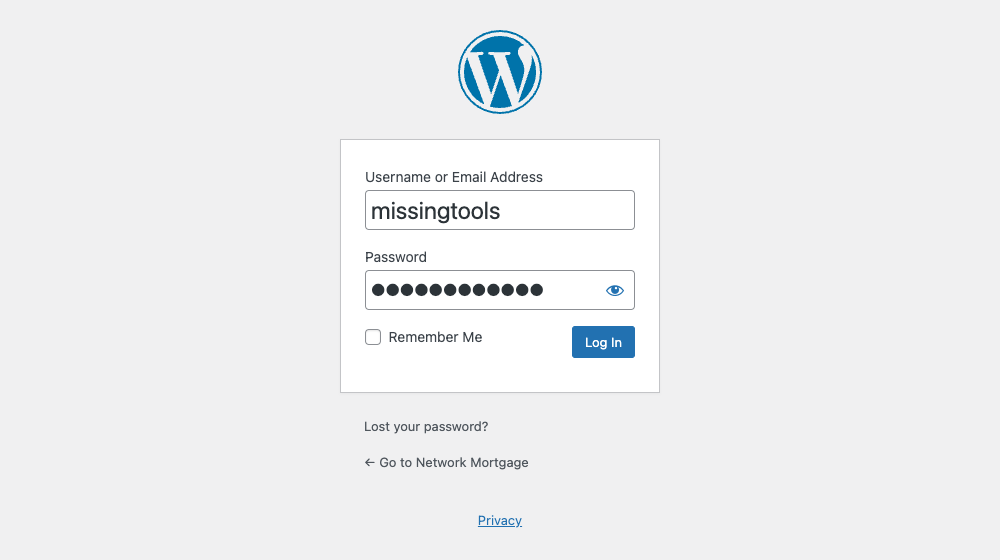
07. Documentation
Good web developers understand that someone else may need to interpret their work later. So try to get technical documentation of your website’s architecture, design patterns, and software systems. This might also include themes, plugins, license keys, or integrations with third-party systems.
08. Design assets
Access to design assets such as photos, graphics, logos, and fonts used in your website’s design. If your website uses a CMS such as WordPress, most design assets are stored online along with the website.
09. Maintenance and support
You should try to be aware of any maintenance and support procedures; including software upgrades, plugin updates, security vulnerabilities, and backup schedules.
10. Website analytics
You should have administrative access to any traffic analytics or tracking tools used on the website (such as Google Analytics), as well as any related configuration settings. Many Google services are free, so it’s easy to forget who has control of these.
11. Social media
You’d be stunned at how often businesses surrender control of their social media accounts. Or even worse, let some marketing agency open business accounts in the agency’s name. You never own your social media content anyway, don’t make it worse by giving it away before you start.
12. Local search
If you operate a service business, local search is a huge part of getting found online. The proper configuration and management of your Google Business Profile and Bing Places profile is critical. Before you relinquish control of your profile listings, make sure that you’re registered as the primary owner and administrator.
What’s an administrator?
In most technical systems that require access permission, the highest role is “administrator” or “super administrator.” The term administrator is often shortened to just “admin.”
Admins can delete admins.
If you’re a business owner, you want to be an admin or super admin — They can do anything. Also, be aware that a user with the admin role can delete other admins (I’ve deleted lots of agency admins).
It’s usually not a great idea to give agencies admin access to anything. As a general rule, assign a role that covers what is required — nothing more.
A complete list of user roles, such as in WordPress, may include:
Super Admin: This is the highest level of access in WordPress, typically used in multisite installations. A super admin has all the capabilities of an administrator, as well as the ability to manage all sites and users in the network.
Administrator: An administrator has complete control over a single WordPress site. They can manage all aspects of the site, including settings, plugins, themes, and user roles.
Editor: An editor can manage and publish posts and pages, as well as edit and delete content created by other users.
Author: An author can create and publish their own posts, but cannot edit or delete posts created by other users.
Contributor: A contributor can create and submit posts, but they cannot publish them. Instead, their content must be reviewed and published by an editor or administrator.
Subscriber: A subscriber can only view content on the site, and cannot create or edit any content.
These capabilities can be further customized using plugins or custom code.
What you can do
Even under the best of circumstances, losing people or relationships that are critical to your operation isn’t fun. However, there are several things you can do to minimize the impact and ensure that your online presence continues normally.
What we do
At Ern Berck Digital, we create and share two documents that keep our clients informed about all content revisions, general website health, software updates, and performance improvements.
We don’t expect our clients to memorize this stuff — or even read it. But they’re smart enough to tuck it away in a safe place. And should anything happen to us, these documents will provide a detailed road map to getting them up and running without missing a beat.
01. Website Operations Manual
Created specifically for each client, our Website Operations Manual provides a simple and direct method to access all critical information about a website. No more searching for login credentials when you have a website emergency.
For reference, it also includes a recommended maintenance schedule, a few training resources, and some quick troubleshooting tips that may come in handy if you can’t get hold of us. This manual is updated annually, or as needed.
02. Website Service Report
We also provide every client with a comprehensive monthly Website Service Report that includes a detailed list of all technical systems and versions, plus a complete log of all website updates and revisions, including content and blog posts.
Account access
Most importantly, all of our clients own — or have administrative access to — their critical accounts, including:
- Website hosting
- Domain name registration
- WordPress installation
- Domain name servers
- Email service
- Social media a-counts
- Local search profiles
A note about pro bono work
If you’re affiliated with a local organization that was lucky enough to get an agency or freelancer to build, host, and manage your website, you don’t have a lot of leverage here.
It’s been our experience that when we give control to committees and boards, we’re asking for trouble. Sooner or later, some well-intentioned member will make a mess of things, and we’ll be expected to fix it — for free.
To complicate things, board members come and go, responsibilities change, and it becomes a nightmare trying to figure out who has access to what. (And who shared passwords with whom.)
So, what can you do?
I’d suggest that you be proactive and request a full back up of your website every three months or so. Just be aware that, depending on how big your website is, this can be a bigger chore than it seems.
Also, have a contingency plan in place for your organization that clearly defines what will happen when your relationship with the agency or freelancer comes to an end (because it will).
Another option, of course, is to pay a reasonable fee for services rendered. In the meantime, just assume that you have a bus factor of one(1).
Summary
Your domain name, email, and web hosting accounts are critical business assets. Don’t let some marketing agency buffalo you into transferring control to them. Contrary to what they may tell you, this won’t simplify your life. In fact, it can lead to disaster. If you work with an agency that manages your web presence, don’t be shy about discussing who has administrative control over your vital accounts.
If you make sure that multiple trusted individuals (including you) — with the appropriate user roles — have access to the above information, your bus factor will increase. This will make your website and other online systems more resilient and less vulnerable to the sudden departure or unavailability of any one individual.
Don’t be a “bus factor 1.”
Related
- When to hire a new web designer
- Frequently asked questions
- The trouble with outsourcing
- Website support terminology