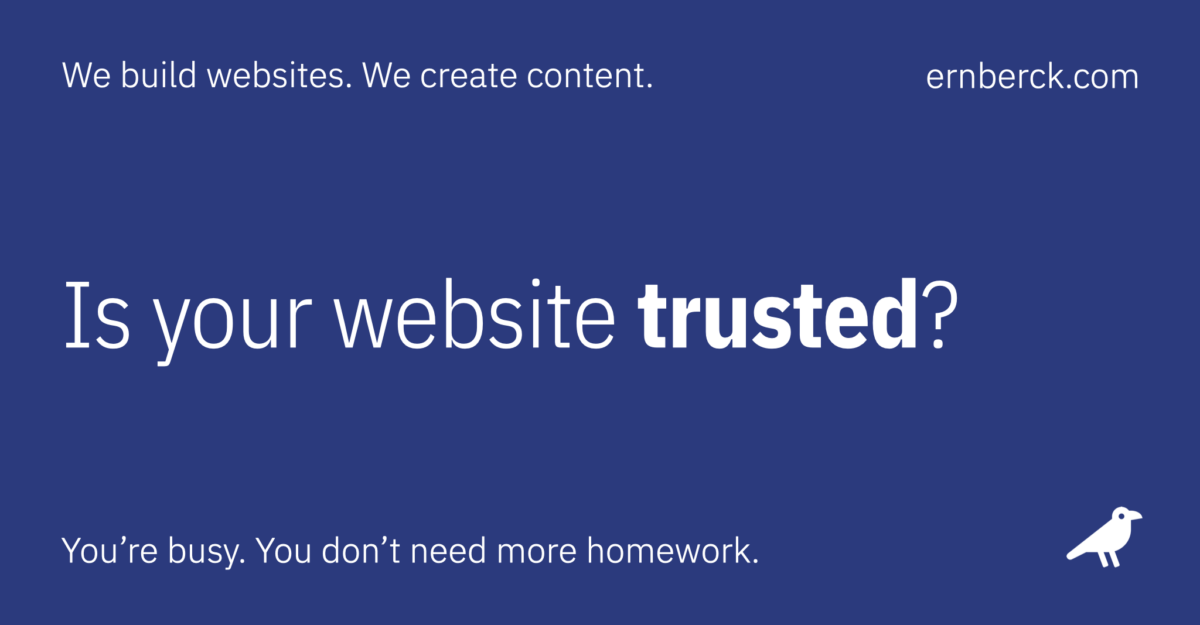By following a few suggestions, you can enhance your website’s credibility, gain the trust of your visitors, improve your online reputation, and maybe even boost your search engine rankings.
Do visitors trust your website?
Have you ever visited a website and thought “Uh-oh, I’m not sure I can trust this place?” Sure you have, and it probably happens more often than you remember. Especially if you’re looking for something that can dramatically impact your life — like health, financial, or safety information.
This is where the Google Search E-E-A-T Guidelines come into play (see box below). E-E-A-T stands for Experience, Expertise, Authoritativeness, and Trustworthiness. Google first introduced E-A-T in its Search Quality Rater Guidelines in 2014 and added the extra “E” for “experience” in 2022.
Note: Understandably, Google values trust as the most important E-E-A-T signal.
Unfortunately, the E-E-A-T principles are a little vague, aren’t easy to understand, and can be tricky to apply to a website. And Google’s Search Quality Rater Guidelines? They’re housed in a mind-numbing 176-page PDF document. Fall into that rabbit hole and you’ll never get out.
We admit that the E-E-A-T guidelines are important, they’re just too abstract for a small business with limited resources to implement effectively. So we’ve simplified things and condensed the whole “trust” concept into a digestible list of tips to help improve your website’s credibility. It might be missing a few items, but we think it’s a good start.
20 ways to boost website credibility
Each list item includes a level of difficulty, but keep in mind that what’s hard for one person may be easy for another. In no particular order:
01. Secure connection
Make sure that your website uses HTTPS (SSL/TPS encryption) to protect user data during transmission. A secure connection is essential for both user trust and search engine optimization (SEO). Fortunately, secure connections are pretty much standard with all web hosting plans today.
Difficulty: Easy. A standrad feature with most web hosting services.
02. Contact information
Provide an easy-to-find contact page with complete business information, including:
- Official business name
- Contact person (if applicable)
- Email address
- Mailing address
- Physical address (if applicable)
- Phone number (main)
- Phone number (text friendly)
- Fax number (if applicable)
- Social media links
Business contact information is sometimes referred to as your NAP (name, address, phone number) info. It’s important that it be accurate and consistent across all social media platforms and online directories.
Difficulty: Easy. Just make sure all information is kept up to date.
03. About page
Include and maintain a comprehensive “About” page that explains the website’s mission, history, and the people behind it. If appropriate, it’s okay to share the company’s values and commitment to worthwhile causes. Just go easy on the fluff. People are becoming immune to all of the “storytelling” style of writing. Try to be genuine and helpful, but brief — It’s not a memoir.
Difficulty: Medium. Sounds simple, but writing about yourself can be a challenge. Always get a second opinion.
Disclosure pages
Website disclosures are typically dedicated pages where a business owner reveals important information, operational policies, and legal notices that are relevant to the site’s content or activities.
Some common website disclosure pages include (click for examples):
- Privacy policy (protects your visitors)
- Terms of use (protects your business)
- Accessibility statement (informs those with disabilities)
Are these pages required? Not always, but the Federal Trade Commission (FTC) prefers them, Google looks for them, and your lawyer — if you’ve got one — would insist upon them.
Plus, if you collect any personal information (and you most likely do), the law often does require it. Besides, there’s no shortage of free templates available to help get you started.
Note: Disclosures are different from disclaimers. A disclaimer looks to avoid a particular liability, like a user taking website information as legal or medical advice. A disclosure is typically just the revealing of information.
04. Privacy policy
The purpose of a privacy policy is to inform and protect your website visitors. So have a clearly stated and easily accessible privacy page that explains how user data is collected, used, and protected. If necessary, be sure to comply with any privacy regulations like the General Data Protection Regulation (GDPR) or California Consumer Privacy Act (CCPA).
Difficulty: Medium. There are lots of templates and examples online. Search for “privacy policy template” or “privacy policy generator.” If you’ve got an attorney, have her take a look at it.
Note: It’s our opinion that most folks overthink their privacy policy. If the thought of creating one yourself makes you nervous, consult with a lawyer.
05. Terms of use
A “terms of use” page (sometimes called “terms of service” or “terms and conditions”) is a way for you to set up rules and regulations for visitors using your business website. It’s also a way to protect your business by limiting liability if a customer were to take you to court.
This page sounds scary, but isn’t really. Unlike your privacy policy — which protects your visitors — a terms of use protects your business.
Difficulty: Medium. See “Privacy policy” above.
06. Accessibility
Make your website accessible to all users, including those with disabilities. Compliance with web accessibility standards like the Web Content Accessibility Guidelines (WCAG) demonstrates inclusivity and commitment to a diverse audience.
Once you’ve made an effort to make your website accessible, you should include an accessibility statement page to highlight that fact.
Difficulty: Hard. Can be overwhelming for some. Learn more: Accessibility guidelines
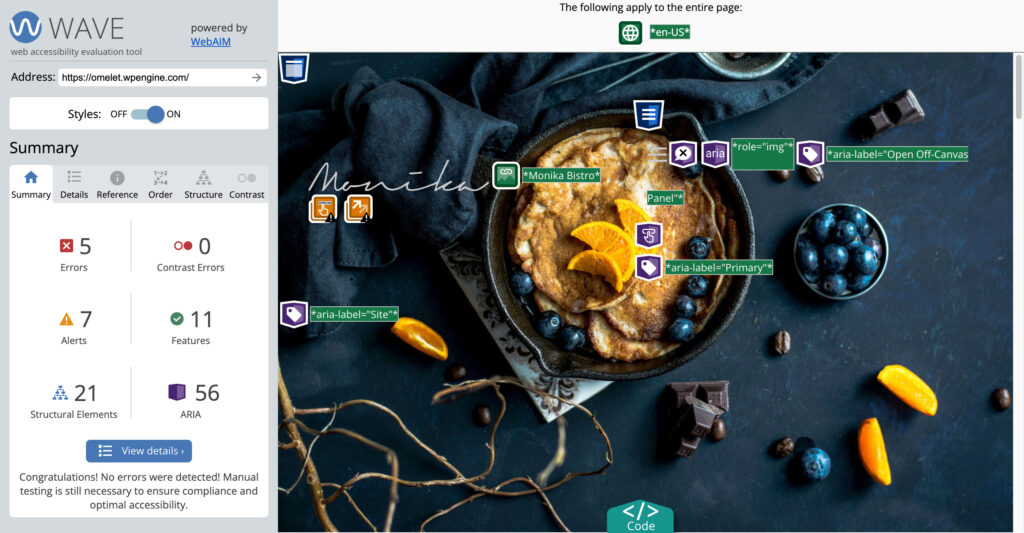
07. Quality backlinks
A “backlink” (also called “inbound link”) is simply an incoming hyperlink from one web page to another website. In other words, any link on an external website that leads to your website, would be considered a backlink.
(By contrast, an “internal link” is any link on your website that leads to another page on your website. An “external link” is any link on your website that leads to another website.)
When implemented carefully, backlinks can enhance your website’s credibility and improve ranking in search engines. In fact, backlinking is the foundation of Google’s PageRank algorithm.
Just be sure that the links come from legitimate, relevant, and related sites — And that the links are “natural” (not paid or bartered for).
Important: This can’t be stated too strongly. Never pay or trade for backlinks. And stay away from known “link farms” and “private blog networks” (PBNs). Google frowns on all of these “black hat” practices and can impose severe penalties if they catch you engaging in any such schemes.
Difficulty: Hard. Getting quality backlinks is a chore, even for seasoned professionals. We suggest you stick with local organizations, directories, and related businesses — At least until you get the hang of the process.
08. Page load speed
Slow websites are seriously annoying. And this has become an even bigger issue since mobile devices now account for over 50% of web traffic.
Steer clear of amateur web designers who suggest cheap website hosting. Poorly built websites running on crummy hosts can be bang-your-head-on-the-desk slow. This can lead to serious reliability and credibility issues.
If you think you may have a pokey website, visit Google’s PageSpeed Insights and enter your website’s URL. If your site racks up scores in the 40s or 50s on mobile, you could have a serious problem.
Difficulty: Medium. Pick a reputable web designer and they’ll not only build you a fast website, they’ll make sure you get a speedy website host.
09. Google Business Profile
If you’ve already got a Google Business Profile (see box below), be sure to keep it polished and updated frequently. If you haven’t got one, get one. Lately Google has really been tightening it’s GBP verification screws, so the sooner you get an account the better. It will do wonders for your local search ranking results.
Difficulty: Medium. Learn more: Google Business Profile
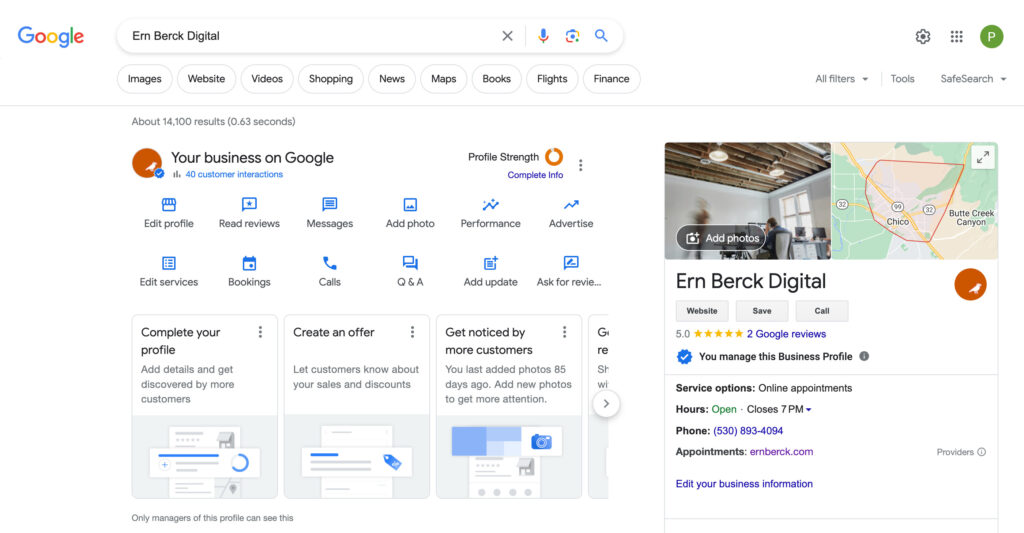
What is Google Business Profile?
Google Business Profile (formerly Google My Business) is a free online marketing tool offered by Google. GBP allows businesses and organizations to manage their online presence on various Google platforms, including Google Search and Google Maps. This tool is especially useful for local businesses, as it helps them reach potential customers in their area.
Here are some key features and benefits of a Google Business Profile:
Business information: You can provide essential details about your business, such as your name, address, phone number, website, hours of operation, and a brief description of your services or products.
Google Maps location: Your business location (optional) is pinpointed on Google Maps, making it easy for customers to find your physical store or office.
Customer reviews: Customers (with Google accounts) can leave reviews and ratings for your business, helping others make informed decisions. Responding to reviews can also build trust and rapport with your audience.
Photos and videos: You can upload images and videos showcasing your products, services, and the interior and exterior of your business.
Posts: You can create posts about events, promotions, or updates related to your business. These may even appear in Google search results.
Questions and answers: Engage with potential customers by answering questions they may have about your business.
Insights: Google provides data on how often your business profile appears in search results, the number of clicks, phone calls, and direction requests you receive.
Website: You can create a simple website through Google Business Profile. This may be useful for small businesses that don’t have a dedicated website.
Messaging: Some businesses can enable messaging, allowing customers to communicate with them directly through the profile.
Attributes: You can add specific attributes to your profile, such as “wheelchair-accessible,” “free Wi-Fi,” or “outdoor seating,” to provide additional information to potential customers.
Creating and verifying your Google Business Profile is relatively easy and can have a significant impact on your online visibility, especially for local searches. It’s an essential tool for businesses looking to connect with customers in their area and build their online presence.
Learn more: Google Business Profile
10. High-quality content
Everybody claims that you need to publish “high-quality content” on a regular schedule, but what exactly does that mean? According to Google, high-quality content satisfies “user intent” — Without requiring users to search for additional information. Whatever that means. Sadly, Google’s opinion changes on a weekly basis, so quality content has become a moving target.
If you’re a talented writer with something helpful to say, then write and publish. Just don’t buy into the myth that you have to publish something on a regular basis. You don’t. If you don’t have anything relevant to say, don’t say anything at all.
Difficulty: Hard. Writing original, thorough, insightful, and helpful content is the most difficult thing you’ll do for your business.
Note: Nobody’s ever been punished by Google Search — or any other search engine — for not publishing crummy content.
11. Author credentials
Writing great content for your website is hard, but displaying your credentials shouldn’t be. Make sure you include a short author biography on each article to demonstrate your authority, especially for “your money or your life” (YMYL) topics. Include a photo if you’ve got a suitable one. Author bios with qualifications and experience can help build trust.
Difficulty: Easy. Learn more: YMYL Pages
12. Testimonials and reviews
Display genuine, verifiable customer reviews, testimonials, or case studies to showcase positive experiences and social proof. These can help website visitors feel more confident in your products or services.
This is a debatable topic. It’s been estimated that over 60% of online reviews are fraudulent. That said, the “review economy” shows no signs of slowing down. So do what you can to get positive Google and Yelp reviews, but don’t fret over it.
Difficulty: Hard. Asking for honest reviews (when you really mean 5-star reviews) is tough for everyone. But whatever you do, don’t buy fake reviews — Chances are you’ll get caught.
13. Consistent branding
Maintain a consistent design, brand, and user interface throughout your website. A cohesive look and feel contribute to a sense of trustworthiness.
This sounds scary, but isn’t really. It simply means that you should try to be consistent with your use of logos, typefaces, and colors across the different online platforms you may be using. This might include your website, social media accounts, directories, and email messages.
Difficulty: Medium. Gets much easier as you learn.
14. Citations and external links
If you publish articles on your website, be sure to include reputable sources and provide outbound links to support your claims. This demonstrates that you rely on credible sources and are committed to accuracy. Google loves this stuff.
Difficulty: Easy. We always include a “Resources” section at the end of each article we publish.
15. Regular Updates
If possible keep your website up-to-date with fresh content and make sure all information — including contact details and team members — is current. Obsolete or irrelevant content can erode trust. Also, be sure to include the dates that content was originally published and when it was revised.
Difficulty: Medium. We maintain a review calendar that alerts us when posts need to be checked for updates.
What is E-E-A-T?
Google E-E-A-T is an acronym that stands for Expertise, Authoritativeness, and Trustworthiness. It’s a set of principles that Google uses to assess the quality and credibility of web content — particularly in the context of its search algorithms and ranking criteria.
Google relies heavily on its E-E-A-T guidelines, particularly for YMYL (your money or your life) content. YMYL topics are those that can significantly impact a person’s health, safety, finances, or overall well-being.
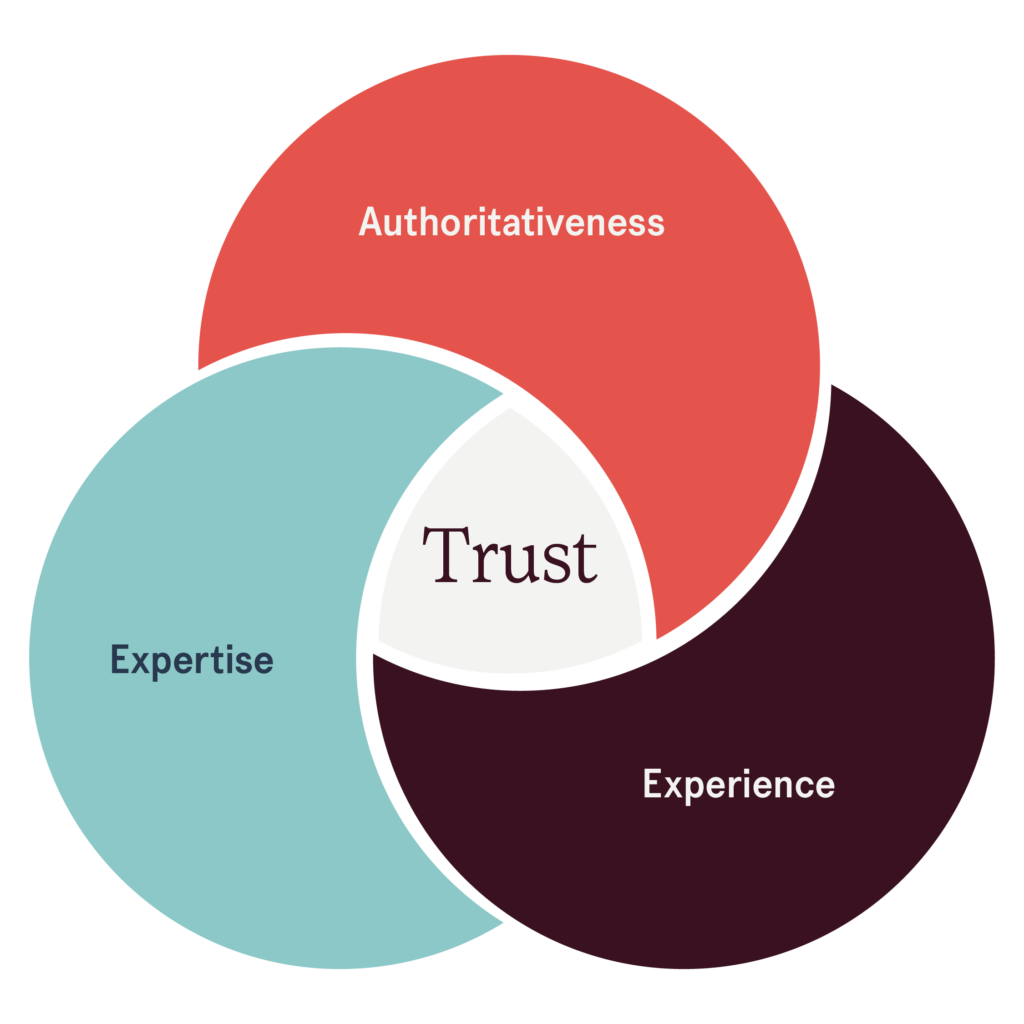
Here’s a brief description of each component:
Experience: Does the website content demonstrate that it was produced with some degree of experience, such as with actual use of a product, having actually visited a place, or communicating what a person experienced?
Expertise: This refers to the level of knowledge and skill demonstrated by the creators of the content. Google assesses whether the authors or entities producing the content have the necessary expertise in the subject matter.
Authoritativeness: This pertains to the perceived authority of the content and the website hosting it. It’s about establishing the credibility and reputation of the source. Authoritative sources are more likely to be considered trustworthy.
Trustworthiness: This relates to the overall reliability and trustworthiness of the content and the website. Factors like transparency, the accuracy of information, and a lack of deceptive practices play a role in determining trustworthiness.
Google’s algorithms try to promote content that meets high E-E-A-T standards and provides valuable, accurate, and reliable information to users.
16. Transparency
Try to be open and transparent about your business practices, policies, services, products, pricing, and any potential conflicts of interest. Users appreciate clarity and honesty. Did we mention prices?
Difficulty: Easy. Or at least it should be. The first thing every customer wants to know is: How much does it cost? Why not tell them what they want to know? This seems to be a real challenge for some businesses.
17. User experience
User experience (UX) is an overused term that simply means the overall experience of a person using a product such as a website or computer application, especially in terms of how easy or pleasing it is to use.
In other words, make sure that your website is user-friendly and well-organized. A clean, easy-to-navigate layout can help visitors find information quickly and easily, improving their experience — And your trustworthiness.
Difficulty: Medium. Try to become an expert at leaving stuff out. Clutter confuses people.
18. Social media presence
Maintain an active and engaging presence on social media platforms. A strong social presence can help validate your brand’s legitimacy and allow users to interact with you.
You don’t have to use every social platform out there (heaven forbid) — Just pick a few that cater to your customers. For example, we have six “active” social media accounts, but only do a couple well (we’re terrible at Instagram and Twitter/X).
Difficulty: Hard. Managing multiple social media accounts can be a real time-waster, especially if you don’t have a solid strategy (ask me how I know).
19. No advertising
If possible, keep third-party promotional content to a minimum. If you must have ads, clearly distinguish the sponsored content from your own. Avoid pop-up ads at all cost, unless you don’t mind pissing off users and losing credibility. When promoting your own business, try to be clear, direct, and sincere.
Difficulty: Easy. Just say no.
20. Avoid errors of all types
Typographical errors and broken links hurt a site’s credibility more than most people imagine. So does poor grammar, sloppy punctuation, and one-sentence paragraphs. Oh, it’s also important to keep your site up and running.
Difficulty: Easy. Or should be anyway. Daily I’m amazed at the number of typos, display problems. and broken links I find on websites.
Summary
Google’s Search Quality Rater Guidelines and E-E-A-T principles may be worth reviewing, but they’ve become confusing and bloated over the past few years. Most small businesses don’t have the time or inclination to read them, let alone put them into practice.
By implementing the tips listed above, you can enhance your website’s credibility, gain the trust of your visitors, and improve your online reputation. When applied together, these suggestions can even positively impact your website’s performance in search engine rankings.
Related
- Frequently asked questions
- Fundamentals of SEO
- How to promote your website
- Website accessibility guide
Resources
- Google Business Profile
- Google Search Quality Rater Guidelines (PDF)
- What is E-E-A-T?
- What Is EEAT & How Does It Influence SEO?
Research
- Assisted by ChatGPT