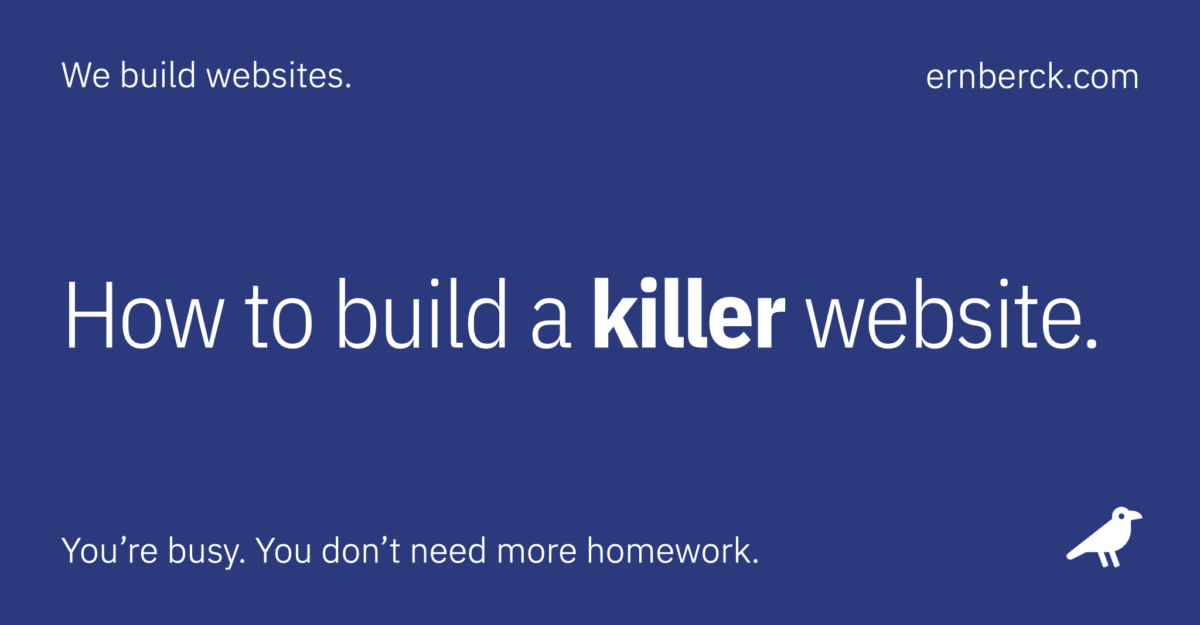This short guide covers seven key areas that you should focus on to help your website function at the highest level. These steps aren’t complicated or expensive, plus you can get started today.
Seven keys to online success
Is your website working hard for your business? And if it is, how do you know? Whether you sell products or services — online or off — your website is probably a customer’s first interaction with your business.
So, just like a car, boat, or home, your website needs to be properly maintained and updated to ensure that it’s delivering the best possible results. This means making sure that your website is relevant to your target audience, and that it’s highly visible in your market.
Unfortunately, the “If you build it, they will come” theory, no longer applies in the modern business world — Least of all online. It’s no longer possible to build a website that magically attracts profitable customers.
In this short guide, we’ll cover seven key areas that you should focus on to help your website function at the highest level. These steps aren’t complicated or expensive, plus you can get started today.
01. Website design
The design of your website — and how it displays on hundreds of different devices — is one of the most important things to get right. And one of the most challenging.
Responsive web design is a methodology for creating websites that provide a useful user experience, regardless of the viewing device. Responsive design has been around for over 10 years, and is pretty much a standard feature of any new website.
Why is responsive design so important? Because the typical business website gets over 60% of its traffic from visitors using mobile or tablet devices. This number can be as high as 80% for some industries.
Tip
Try loading your website on a smartphone and a tablet device, such as an iPad. Does the site load quickly? Is the site easy to read and navigate without without fidgeting with the screen size or orientation? Can you easily follow the layout and logic of the site?
Just like other technology industries, the web design industry advances at a rapid pace. A design element that was a great idea and attractive in 2010, may not have the same impact on your website visitors today. It’s important to regularly review and evaluate your website to ensure that it still resonates with your target audience.
Before we move on, take an objective look at your website from a new visitor’s viewpoint:
- Does your site present the right message?
- How does your website compare to your competitors?
Learn more: Web design mistakes
02. User experience
User experience is how a person interacts with and experiences a product, system or service. It includes a person’s perceptions of utility, ease of use, and efficiency. A crummy user experience is one of the most common reasons why a visitor will leave your website.
Five things that a visitor should be able to do immediately when they land on your website:
Understand your message
You’ve got about five seconds to snare the attention of a visitor when they come to your website. Right away, the visitor needs to know that they’re in the right place. Your unique selling proposition (USP) should explain what you do and who you do it for, and why the visitor should choose you over your competition.
Contact your business
Whether you prefer to receive enquiries via telephone, email, chat or postcard, you need to have clear and obvious contact details easily accessible from any page on your website.
Easily navigate your site
Your navigation should be easy to find and intuitive — So visitors can browse your website, engage your content, and go back when necessary.
Follow a clear call to action
Every page on your website should have a clear purpose. If you’re looking to generate leads from your website, then your call to action (CTA) could be an inquiry form or a button that links to your contact page.
Review trust factors
New customers probably don’t yet trust you. Trust factors such as awards, affiliations, certifications, case studies, guarantees, testimonials and reviews, can build trust in the eyes of the visitor.
Just be sure to not overdo it. Review fraud is rampant, and anybody can put a fancy seal in their website footer claiming some award or accomplishment.
03. Search engine visibility
When we talk about search engine visibility, we’re referring to the results that are shown when a prospective customer types a search query into the search engine of their choice. The higher you show up in the search engine results pages (SERPs), the better.
For example, if you’re a florist based in Chicago, you’d like your website to show up on the first page of the search results for “flowers chicago.” The higher your search results, the greater likelihood of someone clicking through to your website.
Where is your website currently ranking in Google for search queries that are related to your business?
To find out, visit Google (the most popular search engine by a wide margin). In the search box, type in search keywords that are related to your business. Using the example of a Chicago florist, you might enter:
- chicago florist
- florist chicago
- flower shop chicago
- wedding flowers chicago
- flower delivery chicago
Note: If appropriate, you can use abbreviations and relevant suburbs inside your town or city.
Make a note of the results that you find. For any pages where you already rank on the first page of the search results, you’re doing great. If you’re not, then there may be an opportunity for improvement.
Learn more: Fundamentals of SEO
Note
This is a vast over-simplification of an incredibly complex discipline. Please don’t pin all of your dreams on ranking well on Google. It may not happen. There are over 1.74 billion websites out here, so chances of you ranking number one in your niche are pretty slim.

Creating Killer Web Sites
“Creating Killer Web Sites is the first true design book for the Web. Whether you are making a personal page, a site for a client, or a corporate site, you’ll find this book invaluable for all aspects of design.”
— David Siegel 1996
04. Conversion optimization
Conversion optimization is a process that helps increase the percentage of visitors to your website who carry out a specific action. Such as make a purchase, subscribe to a newsletter, or complete an inquiry form. Conversion rate is typically defined as a percentage:
Conversion rate = (Completed task / Total visitors) * 100 = %
For example, let’s say that your website received 3,000 visitors last month and you had 60 inquiries about your services (completed tasks). Using the above formula, we would divide 60 by 3,000, which gives us 0.02. We then multiply this by 100, which gives us a percentage of 2.00%.
So how do you improve your conversion rate? Here are five recommendations:
Obvious phone number
Your business phone number should be prominent and easy to find. Consider using a bolder font and placing it at the top of a website, where a visitor doesn’t need hunt to find it.
Primary call to action (CTA)
Prominent use of compelling text, special offers, and buttons help to encourage site visitors to take the desired action that you want. This isn’t as cheesy as it sounds. You’re merely letting folks know how to buy from you.
Lead capture form
Giving your website visitors an easy way to get in touch allows you to follow up with them directly and answer any questions about your services.
Testimonials and reviews
Testimonials and reviews can be important trust factors that help visitors conclude that you can deliver a great service. These should be featured on your home page, important service pages, and even as case studies.
FAQ page
Visitors like them. Google loves them. They’re easy to build and manage. There’s no reason not to have a page of frequently asked questions. This is simply the who, what, why, when, where, and how of your business. Just put all the answers in a list and stick it on a page called FAQ. Pretty basic stuff.
Tip
If you aren’t currently collecting website visitor data, you can set up a free Google Analytics account and start tracking visitors to your website.
05. Website speed
Speed matters. A slow website will harm your business. You’ve got about three seconds to capture the attention of a website visitor, otherwise you run the risk of them leaving and going to a competitor’s site instead.
Delivering a fast website experience allows you to build trust with your visitors, keeps them engaged with your content, and helps them understand what you do.
Website speed is also a ranking factor with the major search engines (that means Google). A faster website not only provides a better user experience, but also benefits your search rankings.
The speed of your website ultimately depends on the following factors:
Quality of your hosting company
Cheap hosts that offer “unlimited” monthly services for less than the price of a cup of coffee aren’t always the best option. The choice of a website host is arguably the most important decision you’ll make — Make it wisely.
Size of your website
The total sum of your website code; bloated page builder frameworks, plugins, JavaScript, CSS, images, videos, PDFs, other media. The smaller the better here.
External requests
In a perfect world you’d like to minimize any external requests for content. By this, we mean embedding content such as an Instagram feed or Facebook content — Anything that exists external to your website. These load last on your page and can cause slowdowns.
Note: Embedded social media “feeds” are notoriously flaky — Avoid if possible.
Effective page caching
A website cache is a software component that stores frequently requested data so that future requests for that data can be served faster. Web browsers, web servers, and content delivery networks all cache HTML files, JavaScript, and images in order to load websites more quickly.
An effective caching strategy is essential for a fast loading website. Most top-tier hosting companies have built-in caching systems. The technology can also be implemented through a variety of plugins and third-party vendors. If you’re unsure of how caching works, get some help. Dabbling in this stuff without the proper training can lead to disastrous results.
Optimization techniques
There are a few effective website optimization methods that can be implemented via plugin and at the server level (by your host). Some can help your website load faster, others can be a recipe for disaster. Before you explore this subject you should consult with an experienced developer.
Tip
You can check how fast your website loads by visiting sites like GTmetrix.com or tools.Pingdom.com. Just type in your website address and choose the test location nearest you. If your website takes longer than two seconds to load, there’s room for improvement.
06. Website security
While not directly tied to sales and conversions, website security is essential for a successful website. If your site gets hacked, goes offline, or gets compromised due to vulnerable plugins, you can instantly lose credibility with both existing and potential new customers.
Why would someone want to hack into your website? Malicious assaults on websites are not just about stealing data any more. Many attacks are aimed at using your website to send out spam emails, or inject nasty content that is designed to enhance the reputation of other websites.
We recommend the following tactics to help keep your website secure:
Back up your website
Back up your website (including database) at least weekly. We all know someone who has lost family photos or important documents after a computer crash. The same type of issues exist for your website.
Your hosting company may provide backups, but you should have your own solution that backs up your website regularly, and saves this data with a secure third party, such as Dropbox, Google Drive, or Amazons S3.
Keep your website software updated
Your website may require regular core updates, security fixes, and plugin updates. On most platforms — like WordPress — these can usually be managed through your administration dashboard. Installing updates and security fixes as soon as available helps to keep you protected from possible exploits and malicious attacks.
Limit access
You should restrict access to the backend (administration dashboard) of your website to people who a have a genuine need. This might include authors, editors, and administrators. Administrative access should be limited to one or two people only. Never provide access to a third party — even temporarily — unless absolutely necessary. And even then, create new credentials that can be safely deleted when the access is no longer required.
Use strong passwords
Using an unsecure website password runs the risk of a malicious attacker breaking in and wreaking havoc, not only on your website, but on the entire server. If necessary, use an online generator to create a strong password (letters, numbers and special characters). Passwords should be changed at least every 3–6 months.
Use a password manager
You should never share passwords via email or similar unsecure methods. It’s also a bad idea to keep all of your passwords in a spreadsheet on your computer. Fortunately there are password management tools such as 1Password, LastPass, and Dashlane, which will help you securely store and use your passwords.
Note: In 2022, LastPass suffered through several significant security incidents. User data, billing information, and vaults (with some fields encrypted and others not) were breached. Many security professionals suggested that users change all their passwords and switch to a different password manager. Personally, I’m rethinking the spreadsheet management approach.
Tip
Log in to your website and check to see if there are any updates that need to be applied. Make a note to do this at least once every two weeks. If you use more than 10 plugins, check weekly.
07. Online strategy
How will you make all of this stuff work together?
If you really want to leverage all the web has to offer, you need to connect all of these elements together to create a lead-generating business tool — Not just a website, but a marketing machine.
To accomplish that you need a carefully considered online marketing strategy that will inform how these elements should be integrated to best suit your business goals.
If you don’t currently have a marketing strategy — or the confidence to create one — a talented designer can help you. The best designers can even point out flaws in your thinking, and help prevent expensive marketing mistakes.
Related
Sources
- Creating Killer Web Sites (Amazon)
Revised: October 8, 2024 at 10:33:01 AM PDT